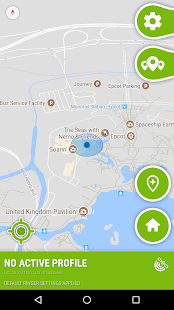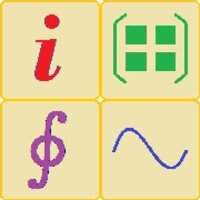RingSmart
Ring Smart - Ringer Volume Control based on Location, Date or Time
- Category General
- Program license Free
- Version 3.1.180415
- Size 8 MB
- Works under: Android
- Program available in English
- Content rating Everyone
- Package name ca.oxigen.apps.ringsmart
-
Program by
Oxigen Apps
675 Huntington Ridge Drive Mississauga, ON L5R 4H8 Canada
RingSmart is an intuitive application that uses your Android device's GPS to automatically adjust your mobile phone's ringtone based on your location.
Functionality and Features
RingSmart operates on a straightforward principle: open the app when you're at a location where a specific ringtone is desired. Then, select the ringtone you prefer and the times you want it to activate. For example, frequent cinema-goers can set the app to switch their phone to vibrate mode when they arrive at the theater.
This app allows you to save an unlimited number of locations, eliminating the need to manually adjust your mobile device's volume depending on your environment.
Customization and Ease of Use
Within the application's settings, you can select a default ringtone and the effective radius for your locations. RingSmart sets a default radius of 100 meters, but this can be modified to suit your specific needs.
The user interface of RingSmart is designed to be user-friendly and straightforward, making it easy for anyone to navigate and set their preferences.
Automatic Volume Control
One of the key advantages of RingSmart is the automatic volume control feature. This eliminates the need to remember to raise or lower your device's volume – the app will handle this for you based on your preset locations and preferences. This feature ensures that you will never disrupt a quiet environment or miss a call due to a low volume setting.
Conclusion
In summary, RingSmart is a powerful tool that brings convenience and customization to your mobile experience. It effectively eliminates the need for manual volume adjustments based on your geographical location, offering a solution that is both practical and easy to use.
Pros
- Automatically adjusts ringtone based on location
- Allows for an unlimited number of saved locations
- Customizable radius for each location
- User-friendly interface
Cons
- Requires access to your phone's GPS
Updated for Android Oreo
** Completely new rebuild from the ground up! **
* New user interface
* Ability to set emergency mode and settings for each location
* Ability to set custom radius/accuracy for each location
* many many more new features!
** Fixed:
- Fixed GPS targeting flaw
- minor fixes with Database